NatsukiAI
A downloadable game
IMPORTANT: You need extra steps before you can start using this.
Video on how to set it up:
Talk to an anime girl named Natsuki using the "ChatGPT" technology. Voice included.
How to setup:
For Google Cloud:
1) Make Google Cloud account.
2) Activate free trial (if you have one).
3) Create new project.
4) Turn on billing on dashboard.
5) Search for "Text-to-speech" and enable "Cloud Text-to-Speech API".
6) Click on 3-lines on top left and hover over "IAM & Admin".
7) Click on Service Accounts.
8) Click "+ Create Service Account".
9) Name it anything you want and click done.
10) Click on the created service account.
11) Click "Keys" tab.
12) Click "Add key" - "Create new key" choose JSON and click create.
13) It should download your JSON key.
14) Press "windows-key" + R and look for appdata.
15) Put you JSON key in your "Roaming" folder in appdata.
For OpenAI:
1) Go to https://platform.openai.com/ and make your account.
2) After you set up your account, click on personal on top right and click "view API Keys"
3) Click "+ Create new secret key" and copy it.
4) On the file that I provided, there should be credential folder.
5) Open it and edit "auth.json" and paste your key in "YOUR-GPT-API-HERE"
6) Back in your Open AI page, click "view API Keys" and click on "Settings" on the left.
7) Copy your Organization ID and paste it in "YOUR-ORG-HERE" of your "auth.json"
8) Save it and copy ".openai" folder.
9) Paste in on root of C:\Users\{YourUsername}.
You should be able to talk to NatsukiAI now.
Special thanks: https://github.com/srcnalt/OpenAI-Unity
If you prefer google drive download -
https://drive.google.com/file/d/1kWlwgFeUHrLDM6ZPB9MbT4Ugp00J1qma/view?usp=shari...
Download
Click download now to get access to the following files:


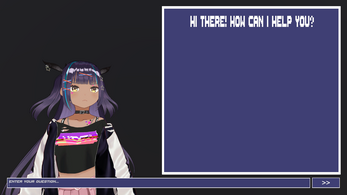
Leave a comment
Log in with itch.io to leave a comment.